CCT - Computer Competency Test
Effective 1/1/2025 MDC replaced the CSP (Computer Skills Placement) test with an institutional developed computer competency assessment using McGraw Hill's SIMnet portal for administration purposes. The CSP is no longer available to satisfy the computer competency requirement.
The Computer Competency Test at MDC can be taken by students to satisfy the computer competency requirement for graduation. This one-hour test consists of 50 questions. Approximately half of those are multiple choice while the other half are simulations. A score of 60% is required to pass. See the Test Preparation tabs below to learn more about the exam’s structure and the topics covered in the test.
Please click here for information on requesting an exemption from the computer competency test or to review questions and answers.
All MDC degree-seeking students must demonstrate computer competency prior to graduation. Students who receive a passing grade in CGS 1060C will satisfy the computer competency requirement needed for graduation.
Students seeking credits for the CSG1060C course have the opportunity to take the DSST Computing and Information Technology exam and be awarded 4 credits if they pass. For more information please visit MDC’s DSST webpage.
NOTES: TestID in MDConnect:
-
- CCT (since 8/23/2025)
- EXCGS1060C (prior to 8/23/2025)
There are two forms of the test, A and B.
|
Under certain circumstances, arrangements for auxiliary aids and modifications are permissible. The College makes every reasonable effort to ensure equal access to educational opportunities and experiences for candidates with documented disabilities. These services can include:
An ACCESS representative can help eligible candidates identify and arrange for accommodations that ensure success. Instructions for Auxiliary Aids and Modifications:
|
 |
Only one retest is permitted for demonstrating computer competency.
| Location | Available | Day and Time |
|---|---|---|
| Hialeah Testing 1220-01 |
By Online Appointments | M, T, W, R 8:00 AM - 5:00 PM F 8:00 AM - 1:00 PM |
| Homestead Testing A114 |
By Online Appointments | M, T, W 8:30 AM - 5:00 PM R 8:30 AM - 2:00 PM F 8:30 AM - 12:30 PM |
| Kendall Testing Building R, 5th Floor |
By Online Appointments | M, T, W, R 8:30 AM - 5:00 PM F 8:30 AM - 2:00 PM |
| Medical Testing 1303 |
By Online Appointments | M, T, W, R, F Varies by date |
| MEEC Testing 1101 |
By Online Appointments | W Varies by date |
| North Testing 1160 |
By Online Appointments | M, T, W, R 8:00 AM - 5:00 PM F 8:00 AM - 1:00 PM |
| Padrón Testing 1103 |
By Online Appointments | M, T, W, R 8:30 AM - 5:00 PM F 8:30 AM - 1:00 PM |
| West Testing 2110 |
By Online Appointments | M, T, W, R 8:30 AM - 5:00 PM F 8:30 AM - 1:00 PM |
| Wolfson Testing 3104 |
By Online Appointments | M, T, W, R 8:30 AM - 4:30 PM F 8:30 AM - 1:00 PM |
Contact a Testing and Assessment location, where we would be glad to help you!
Note: Examinees must be checked-in and seated by the time scheduled in order to begin the test. Examinees will then have adequate time to finish the test in a reasonable period or within the Hours of Operation.
The test includes the topics shown below. The sections labeled "simulation" will test your ability to complete the listed skills by clicking and typing in an interactive window. The rest of the sections will be assessed via multiple-choice questions. For those topics, know the definition, basic aspects, and common examples (where applicable).
Computer Hardware
- Augmented Reality
- CPU
- Desktop vs Laptop Computer
- Hardware definition
- Input vs Output (including example devices)
- RAM
- Screen Resolution
- USB
- Virtual Reality
Computer Storage
- Cloud storage
- Hard Drive
- Optical Drive
- SSD
- Storage units: Bit, Byte, KB, MB, GB, TB
Computer Software and Programming
- Algorithm
- Common programming languages
- Compiler
- Copyright
- Creative Commons
- Debugging
- Open Source
- Operating System (including examples for desktop, mobile, and servers)
- Programming definition
- Software definition
- Software license
Mobile Devices
- Android
- Crowdsourcing
- Health and safety: Best practices
- iOS
- Location-based services
- Lock Screen security
- Real-time information
- SMS
- Smartphone definition
- Tablet definition
- Tethering
- Virtual / Digital Voice Assistant
Networks and Communication
- Bandwidth
- Bluetooth
- Broadband
- Client vs Server
- Cloud Computing - Definition
- Cloud Computing - Benefits for businesses
- IoT
- Network definition
- NFC
- Router
- Wi-Fi
Internet, Web, Browsers, Email and Social Media
- BitTorrent
- Common Web Browsers
- Credible vs Noncredible Sources
- E-Commerce (including B2B, B2C, and C2C)
- Email components: To, From, CC, BCC, Subject, Body, Attachment
- Gig Economy
- Internet definition
- ISP
- Social Media definition and example services
- Streaming
- URL (including the protocol, domain, subdomain, TLD and path/directory)
- Web browser (including cache, cookies, and history)
- World Wide Web
Security and Ethics
- Acceptable Use Policy
- Authentication vs Authorization
- Biometrics
- Black hat vs white hat hacker
- Blockchain and Cryptocurrency
- DDoS
- Digital footprints
- Email etiquette in business
- Encryption
- Ergonomics
- Firewall
- Information Security: Confidentiality, Integrity, and Availability
- Malware
- Multi-factor Authentication (MFA)
- Netiquette
- Phishing
- Piracy - Software / Internet
- Ransomware
- Spam
- Trojan
- UPS and Surge Protectors
- Virus
- VPN
Databases
- Big Data
- DBMS (also know at least 5 common examples/companies)
- Database definition
- Field vs Record
- Primary Key
- Query
- Table
Data Analytics
- Benefits of Data Analytics in Business
- Data Analytics definition
- Data Visualization
- Data Anonymization and PII
Artificial Intelligence
- AI definition
- Generative AI - Definition, purpose, and examples
- Large Language Models (LLMs)
- Machine Learning
- Neural Network
- Positive Outcomes of AI
- Potential Drawbacks of AI
Simulation: Chrome Browser
- Navigation: Back, forward, refresh, stop
- Opening, organizing, and removing tabs
- Using the address bar
- Viewing the browser history
- Adding a website to bookmarks
- Opening a private (incognito) window
- Changing the cookie settings
Simulation: Microsoft Outlook
- Writing and sending an email
- Opening, replying and forwarding an email
- Adding an attachment
- Making an appointment in the calendar
Simulation: Windows / File Management
- Navigating through drives, folders and subfolders, including OneDrive
- Creating a folder
- Copy, cut, and paste a file or folder
- Rename and delete a file or folder
- Create and extract a compressed (Zip) file
Simulation: Microsoft Word
- Basic Formatting: Bold, italics, underline, font, font size, and color
- Paragraph Formatting: Alignment, line spacing, paragraph spacing, indenting
- Bullets and Numbering
- Find and Replace
- Saving as a Word document, Word template, and PDF
- Changing the save location, including saving to OneDrive
- Creating a new document from a template
- Using the share feature to collaborate with others
- Adding a comment
- Tracking changes, changing the markup type, and accepting / rejecting changes
- Adding a citation, footnote, and bibliography
- Using headers and footers
Simulation: Microsoft Excel
- Number Formatting: Accounting, percent, comma, and various date options
- Creating a formula using basic math operators
- Using functions: Sum, Average, Min, Max, Count
- Adding, moving, and delete worksheets
- Using the Format as Table feature
- Adding and using the Total Row feature of tables
- Sorting and filtering table data
- Creating a chart: Recommended, column, line, and pie
- Changing the orientation from portrait to landscape
- Showing, hiding, and printing gridlines
- Freezing rows and columns
Simulation: Microsoft PowerPoint
- Adding, organizing, and deleting slides
- Changing the layout of a slide
- Adding images and videos to a slide
- Adding SmartArt and converting existing bullets into SmartArt
- Changing the design theme and its variants
- Adding slide transitions and configuring the transition effects/options
- Adding animation and configuring the animation effects/options
- Starting the slide show
- Recording the slide show
Example Questions
Multiple Choice
1) Which of the following is NOT an output device?
- A) Scanner
- B) Monitor
- C) 3D Printer
- D) Speakers
2) ___ involves the use of data and algorithms to enable a system to autonomously learn and improve.
- A) Big data
- B) Cloud computing
- C) Machine learning
- D) Data analytics
3) Which of the following is a typical aspect of a phishing attack?
- A) Requiring the user to download a malicious file.
- B) Spreading automatically via a network.
- C) Overloading a server to make it unusable.
- D) Disguising an email to trick users into clicking a link.
Simulation
4) Add a footer to the document using the Slice format. Add the author Sue Chur to the footer. When you are finished, close the footer.
Reminder: Simulation questions will feel as if you are in the actual program (MS Word, in this case). You will be able to click around the interface and even type in the document in order to answer each question.
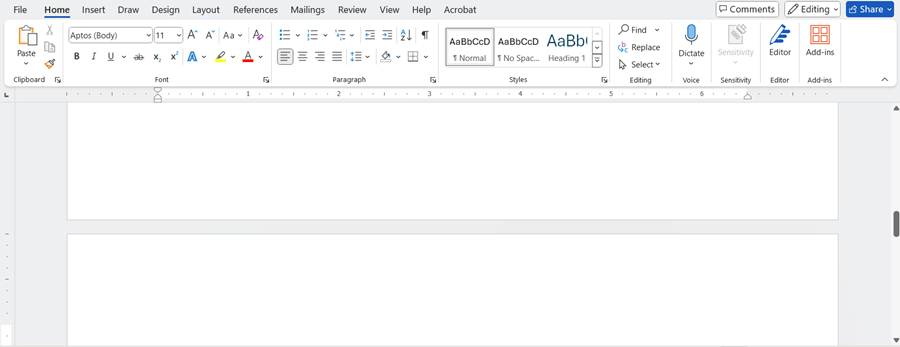 Answers
Answers
1) A
2) C
3) D
4) Click the Insert tab. In the Header & Footer group, click the Footer button and select Slice. Click in the [Author Name] text and type Sue Chur. On the Header & Footer tab, click the Close Header and Footer button.
| Description | PAY | FEE |
|---|---|---|
| CCT fee - In Test Center | MDC | $35 |
| MDC students taking a remote CCT administration via an MDC Proctor (MDC iBP). Technology Supported online proctoring service fee ($20) plus CCT fee ($35) |
MDC | $55 |
Please visit the Testing Fees webpage for additional information and test specific fees.